Seamlessly Migrate from Project Online to Planner
Effortlessly move your projects, tasks, and schedules in minutes. Start your migration today!
Upgrading Has Never Been So Easy
Migrate From Project Online/Server to the new Microsoft planner
Migrate360 (Our Migration App) takes your existing Project Online/Server data—tasks, schedules, documents, and more—and migrates it to Planner seamlessly, with minimal disruption and maximum efficiency. Whether you're managing a few projects or a complex portfolio, we’ll have your team up and running in minutes.
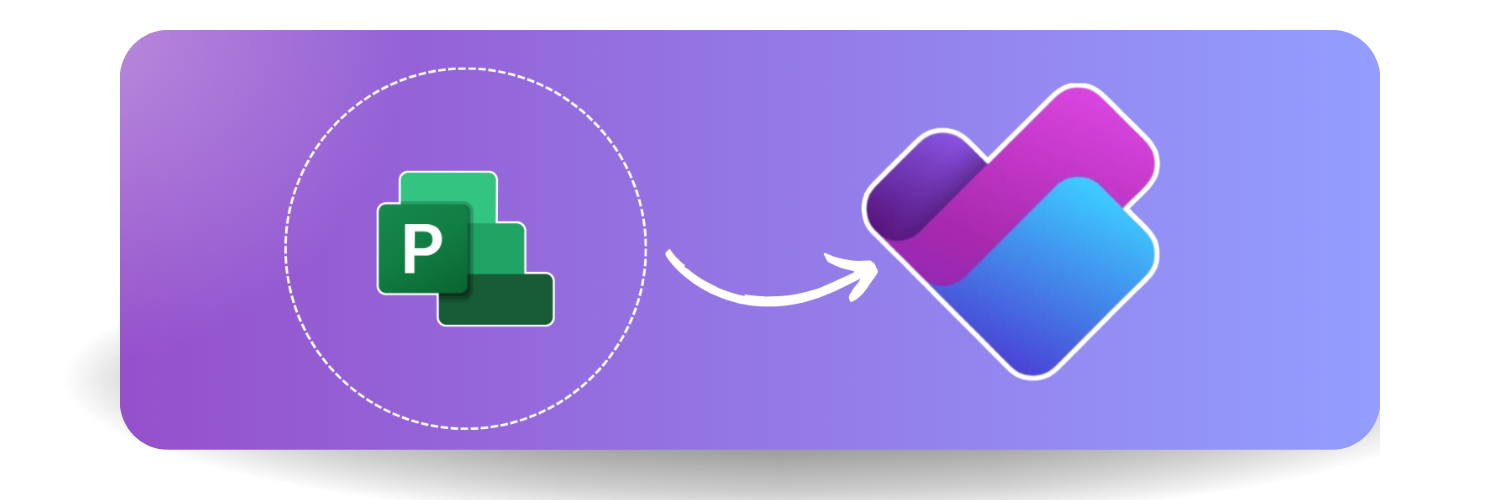
%20(13).png)
Migrate Your Data Seamlessly
What Gets Migrated?
.png?width=80&height=80&name=Untitled%20design%20(46).png)
-Apr-15-2024-07-20-04-9260-PM.png?width=80&height=80&name=Untitled%20design%20(35)-Apr-15-2024-07-20-04-9260-PM.png)

Projects
Tasks
Assignments
-1.png?width=80&height=80&name=Untitled%20design%20(26)-1.png)

.png?width=80&height=80&name=Untitled%20design%20(34).png)
Resources
Roles
Issues
-1.png?width=80&height=80&name=Untitled%20design%20(45)-1.png)
Risks
-2.png?width=80&height=80&name=Untitled%20design%20(36)-2.png)
Look Up Tables
-1.png?width=80&height=80&name=Untitled%20design%20(41)-1.png)
Project Documents
Why Use Migrate360?
Fast & Seamless Migration
Our automated process ensures your data—tasks, schedules, resources, and documents—is transferred accurately and efficiently, often within minutes.
Customizable Solutions
Tailor the migration to your needs by selecting specific projects, users, or data to migrate. Avoid unnecessary clutter and focus only on what’s important.
Real-Time Monitoring
Stay informed at every step with a user-friendly interface that tracks your migration progress in real-time, providing transparency and control.
Expert Support & Guidance
With years of experience in project management solutions, our team provides hands-on assistance to ensure your migration is smooth and successful.

.png?width=1500&height=500&name=One%20Connected%20Experience%20(3).png)